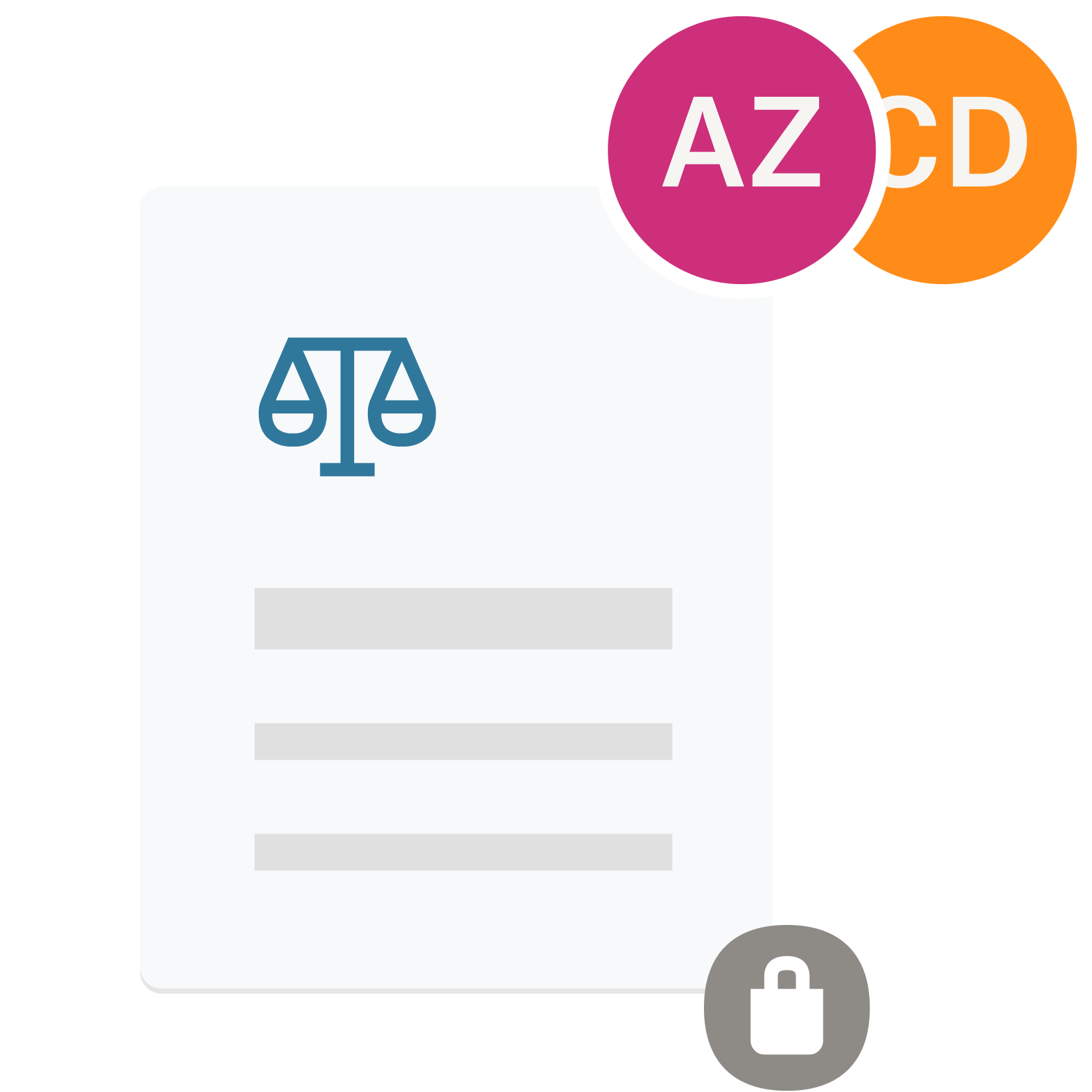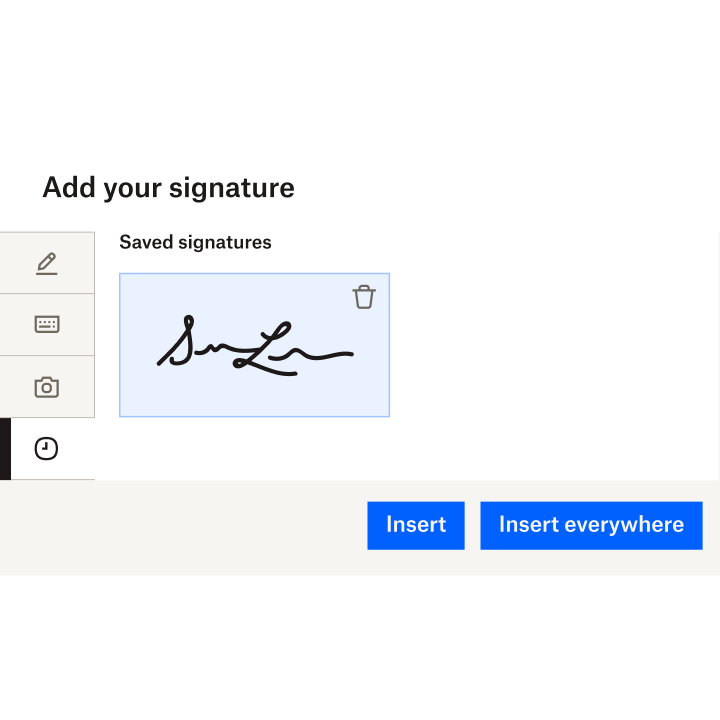Schneller zum Geschäftsabschluss mit der E-Signatur-Integration von Dropbox Sign für HubSpot
Verbringen Sie mehr Zeit damit, Ihrem Unternehmen zum Wachstum zu verhelfen, und weniger damit, Vereinbarungen unterzeichnen zu lassen.
Jetzt testen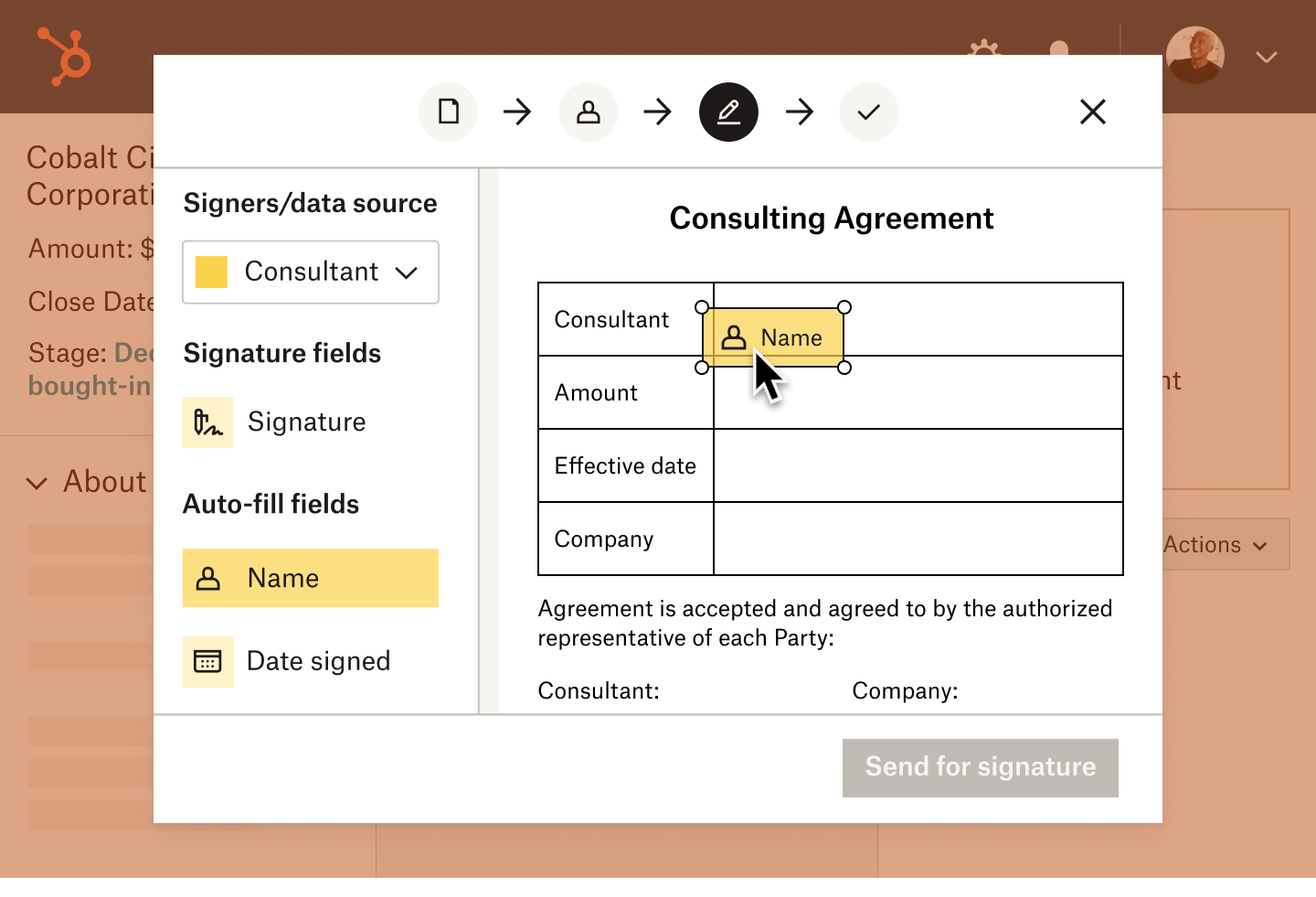

Den Vertriebszyklus mit einem effizient gestalteten Workflow beschleunigen
Erstellen Sie Kaufverträge und versenden Sie diese zum Unterzeichnen, ohne HubSpot verlassen zu müssen.
Den Vertriebszyklus mit einem effizient gestalteten Workflow beschleunigen
Erstellen Sie Kaufverträge und versenden Sie diese zum Unterzeichnen, ohne HubSpot verlassen zu müssen.

Ein integrierter Ansatz, der Ihr Vertriebsteam über alle derzeitigen Geschäfte auf dem Laufenden hält
Arbeiten Sie nahtlos mit Ihren Teammitgliedern zusammen, ohne sich Gedanken über zusätzliche Arbeit oder Fehler machen zu müssen, die Ihren Vertriebszyklus ausbremsen.
Ein integrierter Ansatz, der Ihr Vertriebsteam über alle derzeitigen Geschäfte auf dem Laufenden hält
Arbeiten Sie nahtlos mit Ihren Teammitgliedern zusammen, ohne sich Gedanken über zusätzliche Arbeit oder Fehler machen zu müssen, die Ihren Vertriebszyklus ausbremsen.

Sorgen Sie für reibungslose Abläufe und konzentrieren Sie sich auf die wesentlichen Anforderungen Ihres Unternehmens
Überlassen Sie Dropbox Sign für HubSpot die Automatisierung der manuellen Abläufe für Vereinbarungen in Ihrem Unternehmen.
Sorgen Sie für reibungslose Abläufe und konzentrieren Sie sich auf die wesentlichen Anforderungen Ihres Unternehmens
Überlassen Sie Dropbox Sign für HubSpot die Automatisierung der manuellen Abläufe für Vereinbarungen in Ihrem Unternehmen.
Versenden, speichern und verfolgen Sie alle Ihre Verträge direkt in HubSpot
Schneller und effizienter versenden mithilfe von Vorlagen
Erstellen Sie direkt in HubSpot eine Vorlage für regelmäßig gebrauchte und versendete Verträge. Die Daten aus HubSpot werden automatisch in die Felder der Vorlage übernommen, damit Sie Verträge schnell zur Unterzeichnung durch Ihre Kunden versenden können.


Machen Sie sich nie wieder Sorgen über Kaufverträge, die Ihr Geschäft verlangsamen könnten
Ein integrierter Workflow, der Ihr Vertriebsteam ständig voranbringt.
Lösungen, die messbare Ergebnisse erzielen

80 % schneller als Papierverträge
Mit HelloSign werden Verträge bis zu 80 % schneller unterzeichnet als herkömmliche papierbasierte Dokumente.

Verbesserung der Quotenerfüllung um 45 %
Vertriebsteams, die elektronische Signaturen nutzen, erzielen eine Leistung gegenüber der Quote, die 45 % über der von Vertriebsteams liegt, die diese nicht nutzen.

Schnellere Unterzeichnungen
Entrust konnte den zweiwöchigen Unterzeichnungsablauf auf einen Tag verringern

Von G2 zur Nummer 1 bei der Nutzerfreundlichkeit gewählt
Drei Jahre in Folge!

Bessere Abschlussraten
Erzielen Sie eine erhebliche Verbesserung der Fertigstellungsquote für Dokumente durch automatische Erinnerungen und erweiterte Unterzeichnungsoptionen.

Schließen Sie Geschäfte um 33 % schneller ab
In Amenify konnten der Empfang von Dokumenten mit HelloSign um 33 % beschleunigt werden.
Wie kann ich E-Signaturen in HubSpot verwenden?
Welches Dropbox Sign-Abo ist für den Zugriff auf die Integration erforderlich?
Fallen für den Zugriff auf die Integration zusätzliche Gebühren an?
Wie kann ich auf die Integration zugreifen?